SQLAlchemy简介
Python包SQLAlchemy整合了从建表,数据库存取,查询,修改这样整套流畅的生产线,大大提高了使用效率,将SQL语句封装在包中,直接调用即可。 在写爬虫程序抓取实时消息时,可以提前封装好需要的数据库建表包,和定时任务结合爬取,实现自动定时爬取及时存档数据库,更新数据的功能。
Database Urls
- dialect+driver://username:password@host:port/database
- ‘数据库类型+数据库驱动名称://用户名:口令@机器地址:端口号/数据库名’
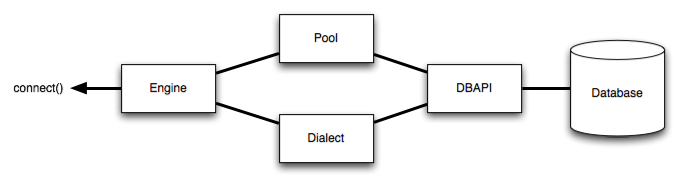
Dialects
- postgresql
- default: engine = create_engine(‘postgresql://scott:tiger@localhost/mydatabase’)
- psycopg2:engine = create_engine(‘postgresql+psycopg2://scott:tiger@localhost/mydatabase’)
- pg8000: engine = create_engine(‘postgresql+pg8000://scott:tiger@localhost/mydatabase’)
- MySQL
- default:engine = create_engine(‘mysql://scott:tiger@localhost/foo’)
- mysql-python:engine = create_engine(‘mysql+mysqldb://scott:tiger@localhost/foo’)
- MySQL-connector-python:engine = create_engine(‘mysql+mysqlconnector://scott:tiger@localhost/foo’)
- OurSQL:engine = create_engine(‘mysql+oursql://scott:tiger@localhost/foo’)
- Oracle:The Oracle dialect uses cx_oracle as the default DBAPI
- engine = create_engine(‘oracle://scott:tiger@127.0.0.1:1521/sidname’)
- engine = create_engine(‘oracle+cx_oracle://scott:tiger@tnsname’)
- Microsoft SQL Server
- pyodbc:engine = create_engine(‘mssql+pyodbc://scott:tiger@mydsn’)
- pymssql:engine = create_engine(‘mssql+pymssql://scott:tiger@hostname:port/dbname’)
安装
$ easy_install sqlalchemy
导入基本包
from sqlalchemy import Column, Float, DateTime, String, Integer, Text, ForeignKey, UniqueConstraint, func
from sqlalchemy.orm import sessionmaker
from sqlalchemy import create_engine
from sqlalchemy.dialects.mysql import LONGTEXT
from sqlalchemy import text
Create Object Base
from sqlalchemy.ext.declarative import declarative_base
Base = declarative_base()
class biao_name(Base):
__tablename__ = 'yourtablename'
CODE = Column(String(6), primary_key = True)
TYPE = Column(String(10))
TYPE_CODE = Column(Integer)
RANGE = Column(Float)
GGDATE = Column(DateTime, primary_key = True)
BBDATE = Column(DateTime)
UniqueConstraint('CODE', 'GGDATE')
def __repr__(self):
return "biao_name"
接着封装建表:engine
engine=create_engine('mysql+pymysql://%s:%s@%s/%s?charset=utf8mb4' %(user, password, host, database), echo = True)
【注】utf8mb4包含了utf8的编码,但是占用空间大
def createAll(self): #Create Table
Base.metadata.create_all(self.engine)
def makeSession(self): # SQL Session 建立
#Create DB Session
DBSession = sessionmaker(bind = self.engine)
self.session = DBSession()
def commit(self): #SQL Commit All Added Data
self.session.commit()
def close(self): #SQL Close the interface
self.session.close()
if __name__ == '__main__':
sql_handle = sqlio()
sql_handle.createAll()
sql_handle.makeSession()
需要注意的是,SQLAlchemy无法对表进行添加列操作,需要自行在sql中进行添加
更多用法
参考

This work is licensed under a CC A-S 4.0 International License.